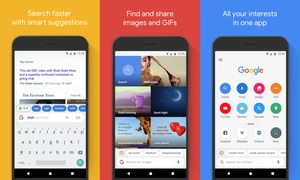
Google Go[]

After YouTube Go and Files Go, Google has released another Go app called Google Go on the Play Store. It belongs to the new set of light apps made by Google for the recently announced Android Go Edition OS, a more optimised version of Android Oreo for entry-level smartphones. The new app is free to download and use and is the lighter version of the official Google search app.
The first noticeable difference is visible at the time of installation. The native Google app takes up 135MB of space while the new Google Go is just 11 MB in size. The other major difference is in the layout. The home page of the native app shows Tappable shortcuts and Personalised Feeds. Tappable shortcuts speed up search by adding shortcuts to popular activities and apps on the home page, while the latter uses machine learning algorithm to show feeds based on users’ interests and combined search history from all Google apps on the smartphone. While these features are useful, they also make the Google app more data-intensive.
Google Go is free from all these elements. Instead of the News feed, it shows icons of Google services such as Search, Voice search, YouTube, Translate and Maps on the home page followed by your favourite apps. The latter clubs all popular apps into categories such as entertainment, social, sports, news, shopping and banking and most of these apps work within it.
So, a user won’t have to download the apps separately on their smartphone. Long pressing on the app icon will add them to the favourites section in the page. It is powered by Google Chrome engine and provides access to some apps such as Facebook and Instagram with limited features without making them install their native apps. However, to access WhatsApp, users are required to download the app on the smartphone. The standard Google app we have used on Android phones thus far, doesn’t have a separate page for favourite or popular apps.
Another element of native Google app, called the My Activity page, where users can see their recent activities across all Google apps, is not available in the new app.
The other advantage of Google Go over the native app is the built-in data saver mode which automatically opens the compressed version of a webpage, resulting in faster page loads and less data consumption.
Features such as Safe Search are available on it too, allowing users to filter out explicit search results. One unique feature to the Google Go app, which is not available even in the native app, is the option to add wallpapers from the camera roll in the homepage. Also, the apps ask users to highlight a second language for search from the beginning. So, when users tap on the search icon, they get the option to search in both English and the regional or international language of their choice.
Google Go doesn’t have a section for Saved content such as images and places. But it allows users to save webpages while they are on it and then access them in the Chrome browser.
Overall, Google Go is a lot faster and loads web pages in less time than the native Google app. It has a simple layout with easily identifiable icons. It is designed for users on slower networks and it doesn’t disappoint.
